You are using an out of date browser. It may not display this or other websites correctly.
You should upgrade or use an alternative browser.
You should upgrade or use an alternative browser.
Pictures that once were able to upload, are now getting an error saying it is too large.
- Thread starter Kmot
- Start date
- Joined
- Jul 11, 2014
- Messages
- 150,934
Uploaded file too large
The file upload size has been reduced to 4.9mb
The file upload size has been reduced to 4.9mb
- Joined
- Jul 17, 2014
- Messages
- 59,557
4.9mb is a large file size allowance. Those large files are not necessary for good clear photos especially when attaching or adding images without using a hosting image site. That method eats up forum resources.
Generally large image files are preferred to print better quality photos or blow them up. Other sizes can be used well below 4.9mb and they will still look very good here, etc.
Generally large image files are preferred to print better quality photos or blow them up. Other sizes can be used well below 4.9mb and they will still look very good here, etc.
| Photo description | Approximate file size/data usage |
| Normal (640 * 480) thumbnail | 50 KB (or about 20 per MB data) |
| Large (1280 * 1024) thumbnail | 175 KB (or 5-6 per MB data) |
| 3 MP HD photo (2048 * 1536) | 0.9 MB |
| 5 MP HD photo (2592 * 1944) | 1.5 MB |
| 8 MP HD photo (3264 * 2448) | 2.5 MB |
Kmot
Tyme Machine
- Joined
- Sep 23, 2015
- Messages
- 4,593
Okay, thanks. I use a link hosting site, Amazon Photo. One of the photos of mine that I get a "too large" message on, is 2.47Mb raw, 878Kb cropped and uploaded to Amazon Photo. And they were uploaded a month or so ago, long after Steve reduced the max image size according to the referenced post. But now, it won't upload and I get the too large message.Uploaded file too large
The file upload size has been reduced to 4.9mb
I will see what I can do.
- Joined
- Jul 17, 2014
- Messages
- 59,557
Give this a shot Tom unless you tried it before. You won't have to worry about size restrictions. Images up to 20mb.
https://imgur.com/
https://imgur.com/
- Joined
- Jul 11, 2014
- Messages
- 150,934
I have always used Tapatalk without issue.
Tapatalk for posting photos
- Joined
- Jul 17, 2014
- Messages
- 59,557
I never have used TT
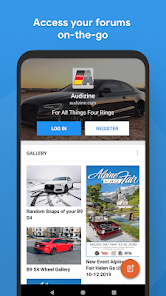
I'm not sure if the images have to be on the device, etc. I have several hosting sites I use and any modifications are done before I upload images to any of those hosting sites. A short video under a minute can be easily over 100mb and has to be trimmed or compressed to be suitable to upload.
I'm not sure if the images have to be on the device, etc. I have several hosting sites I use and any modifications are done before I upload images to any of those hosting sites. A short video under a minute can be easily over 100mb and has to be trimmed or compressed to be suitable to upload.
- Joined
- Jul 11, 2014
- Messages
- 13,131
I just double checked the settings and it still shows 4.9MB as the max. Not sure why your photo wouldn't upload.
- Joined
- Jul 17, 2014
- Messages
- 59,557
I never use a tap-a-crap phone to post photos.
Paul M
Tyme Machine
- Joined
- Oct 21, 2015
- Messages
- 2,132
I couldn't get anything to work earlier this week. Finally just posted the img link directly in a post ignoring the "insert" box. Worked that way.
Can't post photos again...
Example [ img]htps://notlive.staticflickr.com/this_is_a_fake.jpg[/img ] Of course ignoring the formatting bugs I put in that fake link.
Last edited:
Kmot
Tyme Machine
- Joined
- Sep 23, 2015
- Messages
- 4,593
- Joined
- Jul 14, 2014
- Messages
- 26,203
- Joined
- Jul 11, 2014
- Messages
- 150,934

Sent from my iPad using Tapatalk




